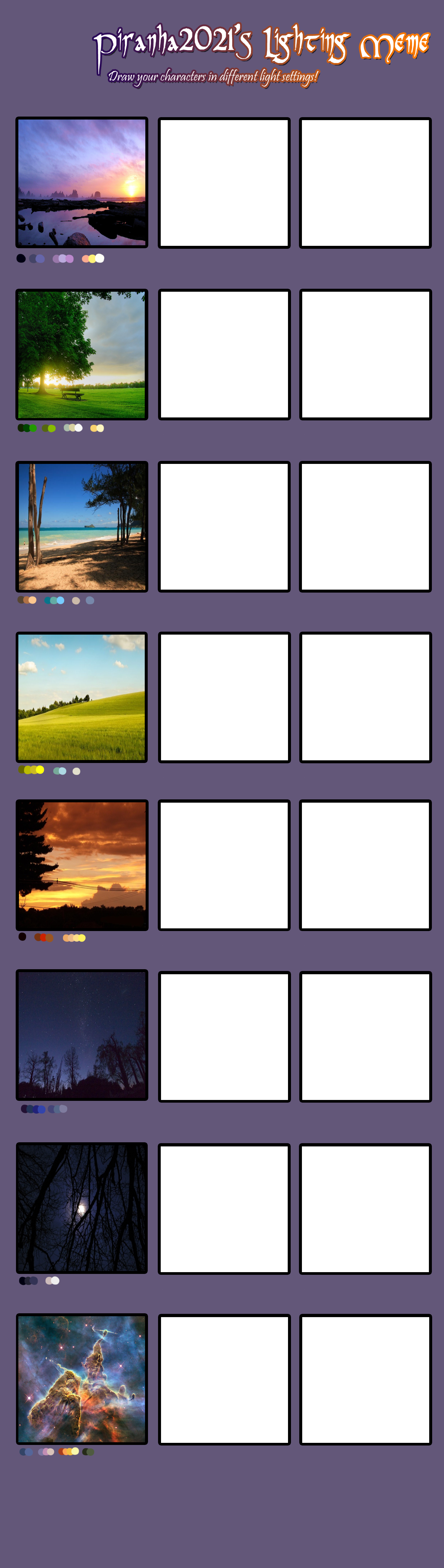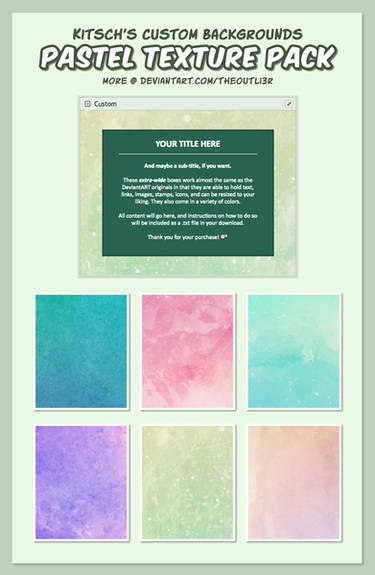ShopDreamUp AI ArtDreamUp
Deviation Actions
Suggested Deviants
Suggested Collections
Description
PSD's weren't allowed in 'memes' so hopefully sticking this in the 'resources' section will be the most fitting choice. 
Welp since my poll tallied up more people wanting this up now rather than waiting, here's the meme I put together!
I was on a hunt for something to practice lighting and shading, but to no avail did I find anything of use for my needs, SO, I figured I'd remedy this issue myself. The basic gist of this meme is to draw yours or any characters in different lights. On the left you'll see a reference for essentially every type of day, along with a color palette pulled right from the picture to help you in choosing the colors to work with when filling the boxes on the right.
The basic gist of this meme is to draw yours or any characters in different lights. On the left you'll see a reference for essentially every type of day, along with a color palette pulled right from the picture to help you in choosing the colors to work with when filling the boxes on the right.
Speaking of the right, there's two boxes for each picture because you fill in one based on lighting being behind your character, while the other the lighting is at the front. In the PSD file there's a special layer with some color coding to further explain this, as well as different points that I drew the light source at- DO NOT CHANGE WHERE THE SOURCES ARE COMING FROM. The goal of this meme is to challenge yourself and get out from the comforts of drawing it coming at just one angle alone. So just give it a shot. Obviously you won't keep the layer open in the finished version because it'll look kinda silly with my doodles on top, but please don't change where I placed them, and rather work with them to try and come up with something cool and fun.
Obviously you won't keep the layer open in the finished version because it'll look kinda silly with my doodles on top, but please don't change where I placed them, and rather work with them to try and come up with something cool and fun.
Also the last one is just a wild card basically. It's a really cool picture I found taken from the Hubble telescope, so that one is basically to experiment with any lighting colors you want, something crazy like a green plasma light or blue lanterns or glowing flowers- or even space I dunno, just have fun with it. xDD Have fun with ALL of it.
Now for those of you who don't have photoshop or a program to download and open PSD's it'll be a little harder, but here's a link to the version with the light sources drawn in on the boxes: [link]
For those of you with a PSD opening program, the layer showing these will be turned off when opening, and is at the very top named "Light sources"
All the layers with black locks on them don't need to be touched, as those were just to organize things.
The layer called "Frames - do not unlock", is the layer intended to be drawn on, as that way with the transparency locked you can't go outside of the boxes, however it doesn't HAVE to stay locked so just do whatever you like with that one. To get the PSD simply hit 'Download'
To get the PSD simply hit 'Download' 
Finished example to come soon ~ It probably won't come for a while actually. I'm such a procrastinator. xD;;;;
Welp since my poll tallied up more people wanting this up now rather than waiting, here's the meme I put together!
I was on a hunt for something to practice lighting and shading, but to no avail did I find anything of use for my needs, SO, I figured I'd remedy this issue myself.
Speaking of the right, there's two boxes for each picture because you fill in one based on lighting being behind your character, while the other the lighting is at the front. In the PSD file there's a special layer with some color coding to further explain this, as well as different points that I drew the light source at- DO NOT CHANGE WHERE THE SOURCES ARE COMING FROM. The goal of this meme is to challenge yourself and get out from the comforts of drawing it coming at just one angle alone. So just give it a shot.
Also the last one is just a wild card basically. It's a really cool picture I found taken from the Hubble telescope, so that one is basically to experiment with any lighting colors you want, something crazy like a green plasma light or blue lanterns or glowing flowers- or even space I dunno, just have fun with it. xDD Have fun with ALL of it.
Now for those of you who don't have photoshop or a program to download and open PSD's it'll be a little harder, but here's a link to the version with the light sources drawn in on the boxes: [link]
For those of you with a PSD opening program, the layer showing these will be turned off when opening, and is at the very top named "Light sources"
All the layers with black locks on them don't need to be touched, as those were just to organize things.
The layer called "Frames - do not unlock", is the layer intended to be drawn on, as that way with the transparency locked you can't go outside of the boxes, however it doesn't HAVE to stay locked so just do whatever you like with that one.
Image size
1500x5300px 11.64 MB
© 2012 - 2024 Piranhartist
Comments18
Join the community to add your comment. Already a deviant? Log In
thank you